From the Main Menu, go to Order Entry\Processing\Order Approval
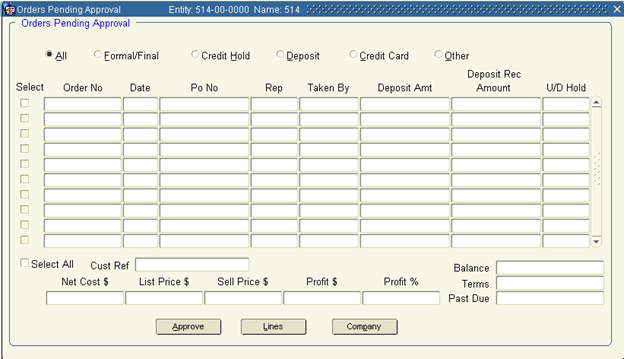
1. Orders waiting approval will be displayed within this form. By default, ‘All’ orders are displayed, regardless of their reason for approval. Using the radio buttons at the top, you may limit the view based upon type that include: Formal/Final, Credit Hold, deposit, Credit Card or Other.
2. Deposit Hold:
a. If you have received a deposit for this order, tab to Deposit Received Amt and enter the amount of the deposit.
b. If there is no deposit to record, but you still want to release the order, be sure you’ve generated a deposit invoice, and continue.
3. Other:
Use this approval process to release an order on a user-defined hold, or when a customer record is set up to require a PO, but no PO is entered on the project order. If an order is on PO No hold, you must enter the PO number on this screen.
4. Click Lines to see the line items on this order.
5. Click Notes to view and/or create a note.
6. Click Approve to actually approve the order and release it for further processing. If the amount recorded does not equal the actual figure in Deposit Amt, the system will display a message about the discrepancy so you can decide once more whether or not to approve it. If the amounts are identical, the system will approve the amount and then prompt you when the order's been approved and is ready for further processing. You will no longer be able to bring this order up in this screen.
7. Exit the form.