During the order entry and invoice processes, Khameleon sends the order or invoice details to Exactor via the Internet. Exactor responds with tax calculations based on the sold to, ship to and item or SKU information. The Khameleon/Exactor communication requires an Internet connection whenever you are processing orders or invoices. If at any time Khameleon is not able to communicate with Exactor, the following error message is sent to Khameleon.
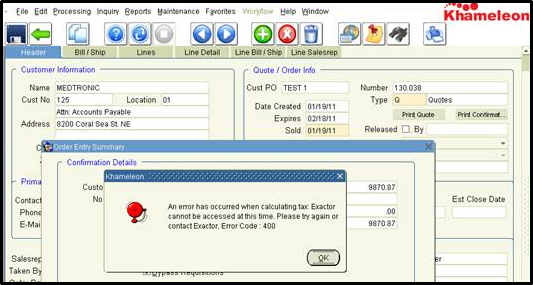
The Exactor /Khameleon interface requires setting up the Exactor Merchant Module account information, including Nexus, and the merchant account information; product mapping SKUs; and setting up customer exemption information. This Exactor/Khameleon guide takes the user step by step through this process. Below is a checklist of items that must be completed to guarantee a successful migration to Exactor.
● Set up the Nexus information on the Exactor Merchant Module Website.
To set up nexus, effectively instructing the Exactor system in which states the user wants taxes to be calculated, please follow the directions sent in the welcome e-mail sent when the account was first set-up, or refer to the Exactor User's Guide, easily accessible through the “Help” tab on the website, for further information on this task.
● Enter the Merchant Account Information
The Exactor Account information must be set-up to assure that information is sent correctly to Exactor.
● Define Tax Types and Map to SKU codes in Khameleon
● The user must identify products that require special sales tax rules. This is done in Khameleon by defining Tax Types and mapping them to SKU codes.
● Exactor Product Mapping
The user must identify products that require special sales tax rules, so Exactor is able to apply these rules. The identification is done by mapping the Tax Types in Khameleon to the EUC codes in Exactor.
● Enter Exempt Customer Information on the Exactor Merchant Module Website.
The user must set up personal exemptions for customers who are exempt from paying sales taxes
● Enter the Tax Code GL Account for Exactor