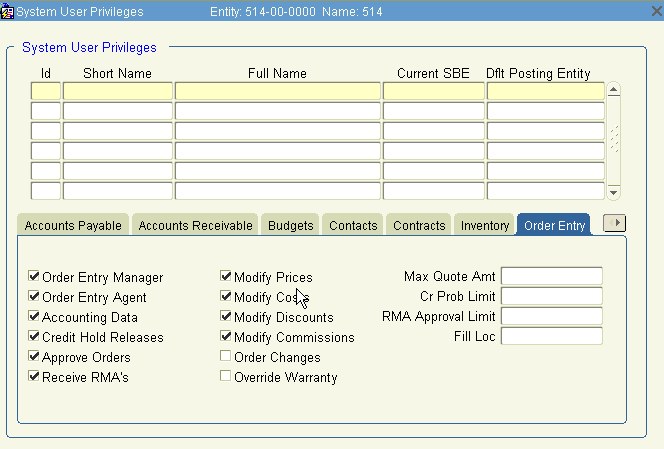
Order Entry Manager |
Auto-assigns the following privileges: Order Entry Agent, Accounting Data, Credit Hold Releases, Approve Orders, Modify Prices, Modify Costs, Modify Discounts Modify Commissions |
Order Entry Agent |
Allows users to enter sales orders and quotes |
Credit Hold Releases |
Allows user to release orders from system generated credit hold. Note: For the Orders on Hold-Not Credit Related if the system status is hold for PO required on the release screen you must enter a PO number in order to release it. |
Approve Orders |
Allows users to approve orders |
Receive RMAs |
Allows user to receive RMAs |
Modify Costs |
Allows user to modify item cost |
Modify Prices |
Allows user to modify item price |
Modify Discounts |
Allows user to modify item discount information |
Modify Commissions |
Allows user to modify item commission information |
Override Warranty |
Allows user to navigate to the ‘In Warranty’ check box on the RMA Lines Tab.This means that they do not have the authority to override the system setup that says whether or not the item is in warranty during the RMA process |
Max Quote Amt |
Maximum amount allowed on a quote for a user. If the total is greater, the user will not be able to print the quote without it being ‘Released’ by someone with the proper Max Quote Amount |
Cr Prob Limit |
Total Amount for an Order a user can approve if an order goes on hold |
RMA Approval |
Maximum RMA amount that a user can approve |
Fill Loc |
Default location orders are filled from |