Multiple calendar codes for each module are supported by Khameleon. Separate codes provide the ability to close the modules on a monthly basis independently of each other.
From the Main Menu, go to Accounting\General Ledger\Maintenance\Calendar Codes.
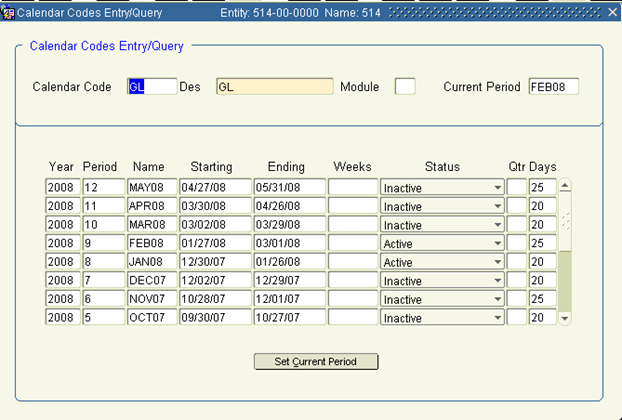
1. Enter the year in Year. This should be populated by the last period in which the fiscal year falls.
2. Enter the period in Period (i.e. January = 01). FRx software requires that each fiscal year have at least 12 periods.
3. Enter a description of the period in Name (i.e. JAN-08).
4. Enter the beginning date of the period in Starting.
5. Enter the ending date of the period in Ending.
6. If you have the Budgeting module installed and want to do forecasting or future budget spreading, enter the number of weeks in the period in Weeks.
7. Select one of the following status codes in Status:
● Active—Posting by all users
● Supervisors—Posting only by supervisors to the specified period
● Inactive—Eliminates the possibility of users entering a transaction date for the specified period
A warning message appears to inform the user that specific modules contain unposted transactions with this accounting date when changing the status to inactive.
You may reactivate a period which was previously inactive by changing the status to Active or Supervisors. You should set the status to Supervisors while finalizing a prior period – so other users do not accidentally post to that period.
8. Enter the quarter for the period in Qtr.
Days defaults to the number of Monday through Friday days within a period. This is used for custom reporting in Project Accounting.
9. Once Status is correct, click Set Current Period to set the current period. The current period is reflected in the upper right corner of the window.
You should change the current month and the status of the periods as you progress through the year. Making periods of the subsidiary ledgers inactive eliminates the possibility of posting to the wrong period. Setting a period to the current period does not affect posting status, but is used to determine default dates for audit records and certain inquiries/ reports.