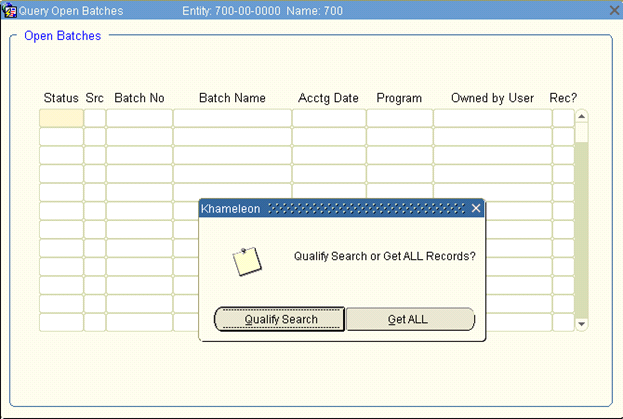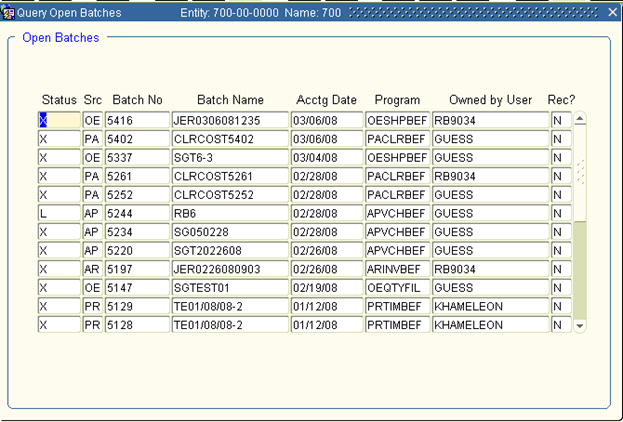Review Unposted Batches
Overview
This screen is used to review unposted or locked batches.
From the Main Menu, go to System\Inquiry (Module), and then double click Current Batches.
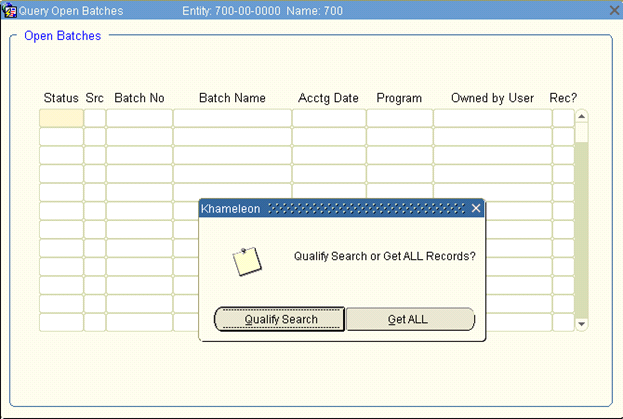
1. Click Get All to view a listing of open batches.
The Status field reflects what the batch status is:
X — Active
L — Locked
P — Posting in process
x — Suspend temporarily
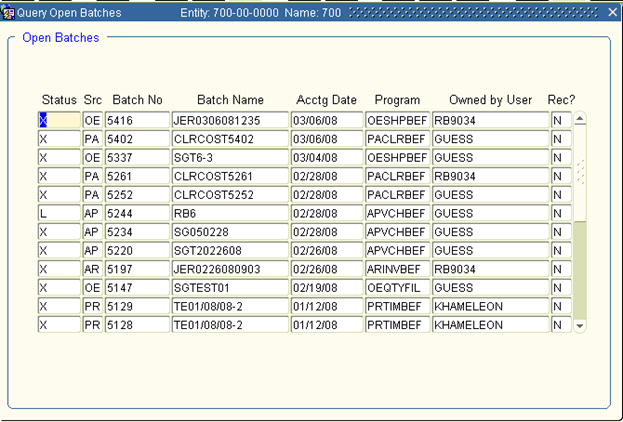
2. If there is a locked batch in Status, then tab to it and change the field to X (Active) status. Save and exit.
All batches must be posted before the start of the month-end close process. Contact the appropriate user to update their open batches(s).