This screen is used to post journal entries from other modules. Edit List reports may be viewed prior to posting. This update posts all unposted journal entries in balance for all periods active in the calendar represented in the Set Up Companies screens.
Note: In version 7.3, functionality was added so that this process can be done automatically. Go to Setup\System Setup\Maintenance\Set Up Companies. Check the Auto-Post to GL checkbox. This will post the transactions instantly to the GL, so it isn't necessary to go to the Post Other Module's Screen.
From the Main Menu, go to Accounting\General Ledger\Processing\Post Other Module's Transactions
. 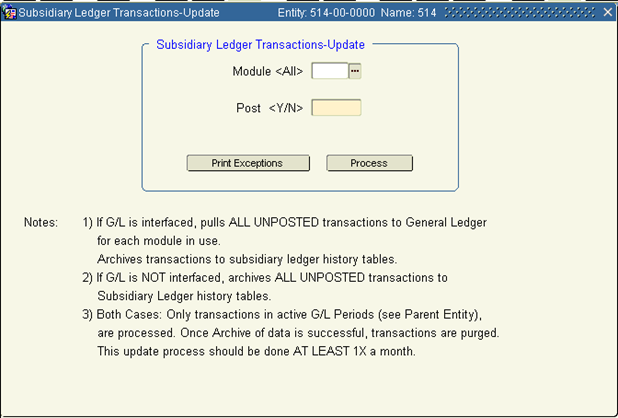
1. Enter the module to be posted in Module. If you leave this field blank, then journal entries from all of the modules will be posted.
2. Enter 'Y'es in the Post <Y/N> field.
3. Click Print Exceptions to print the Subsidiary Ledgers Exceptions report.
4. Click Process to post the accounts to the General Ledger. A message informs you if any accounts posted to the General Ledger are inactive or missing on the chart of accounts. You have the option of continuing posting, or canceling then printing invalid accounts. The posting process is automatically aborted if an account is missing in the chart of accounts.
If posting is continued from the inactive/ missing from chart of accounts prompt, the Invalid Accounts report does not display any records for the modules being posted.
This process should be performed at least monthly, even if you do not have the Khameleon G/L module installed. This update moves transactions to their final destinations within each module.
5. Click Print Exceptions to view and print the Subsidiary Ledgers Exceptions for the specified modules.
Transactions that could not be posted can also be viewed by printing detail or summary Print Unposted GL Transactions reports within each applicable module. These reports are found in all Khameleon modules that interface to G/L. The Update report can be printed and re-printed at any time after the update has been processed and may be used to verify if batches have been posted correctly. Information is displayed by module.