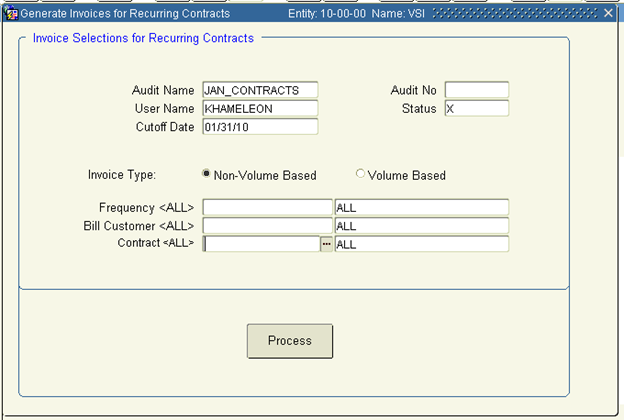1. Recurring contract invoices are generated in batch format from Distribution> Contracts> Processing> Generate Invoices for Recurring Contracts.
2. Enter a batch name and cut off date. The cut off date is used to pick up all contract records which have not been invoiced through the date specified. If a contract is listed with a Bill Start date of 1/1/10 with a frequency code of Monthly Invoicing, a cut off date of 2/28/10 will pick up both the January and February invoice lines for that contract.
3. Define if you are invoicing Volume or Non-Volume based items. Volume based items will call an additional canvas after the Process button is pressed, where Volume Quantities for this invoicing period can be input.
4. If needed, use the filters available for Frequency code, Bill Customer, or Contract to limit the selection of records to be pulled into the current batch.
5. Click Process.
6. Users will have the option of adding additional notes to contract invoice line items at this stage, as well as downstream in the Accounts Receivable module.
7. After entering notes, or canceling notes creation – contract invoices can be completed in the Accounts Receivable module using the Review / Consolidate function.