1. From an existing Master Contract record, click the Recurring button, then the Items tab.
2. Recurring items are stored / created in the Khameleon item master. Only item master records bearing the Recurring Flag and a default Frequency Code are eligible for selection within the Contracts Module.
3. From the items tab, the first check box bearing the heading Vol is used to indicate if a contract line item is volume based. Volume based line items vary in quantity from one invoice cycle to the next, and the user is prompted at invoice, to input the appropriate quantity. An example of this might be for software subscriptions, if the number of users fluctuates. Typically contract line items are not volume based, and the check box remains unchecked.
4. Using the list of values button, select an Item. The default description and frequency code will be populated from the Item Master – these values can be over-ridden.
5. The quantity will be set to 1, update-able only if the line item is Volume based.
6. Select the required frequency code, which will drive Revenue method as either automatic or manual based on the frequency code selected. Frequency codes determine how often an item is invoiced, and how revenue is recognized. This can vary from one line item to the next, though typically is the same for all line items on a contract.
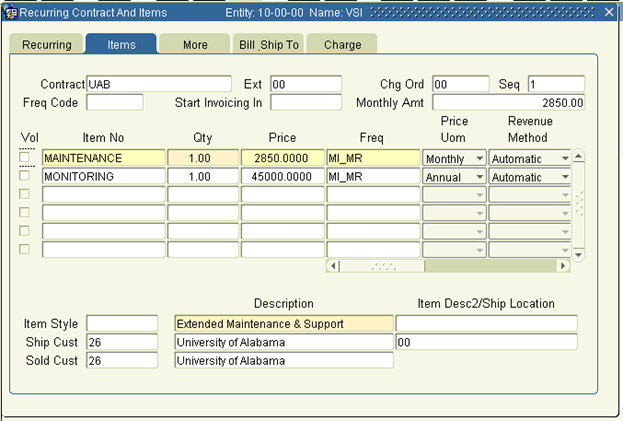
7. Additional fields on the items tab can be found by scrolling to the right.
8. Populate the Billing Start date with the first date that the contract item is effective.
9. Populate the Billing Stop date with the last date that the contract line item is effective, leave blank if perpetual or auto-renewing.
10. Populate Revenue Start / Stop with the month / year revenue recognition should start and stop for this contract line item. If Billing Stop date is left blank, leave Revenue Stop blank.
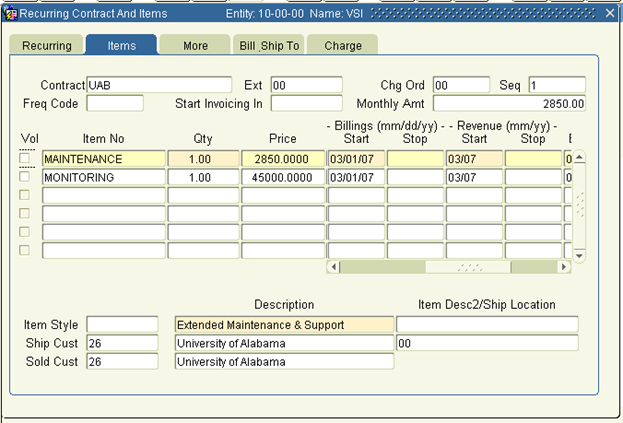
11. Optional data elements can be found on the More, Bill Ship To, and Charge tabs. Use these fields to inactivate contract items or set items to Bill Only, or Revenue Only, or to provide additional invoice description for contract lines, or to over-ride contract master default values for bill to ship to, customer PO, or revenue account information.