The majority of the fields that are represented in the Line Detail tab are with regard to procurement and invoicing of items during processing downstream – once a quote has become an order.
Next and previous record icons allow the user to scroll through the individual lines of a quotation. In the Vendor frame, the user has the ability to use the list of values to select an alternate vendor from which an item can be purchased. This typically results in an update to the unit cost field, so that the cost is reflective of the cost when purchased from the alternate vendor.
Item Tax-ability is defined by default at the Item Master, but can be updated or over-ridden within the Tax Info frame.
The Milestone / Scheduled Invoices frame is used to drive invoicing of line items based on a defined schedule that can be the same, or different than the schedule for the entire order. This is only used if invoicing is not based on the shipment / fulfillment of material and service items.
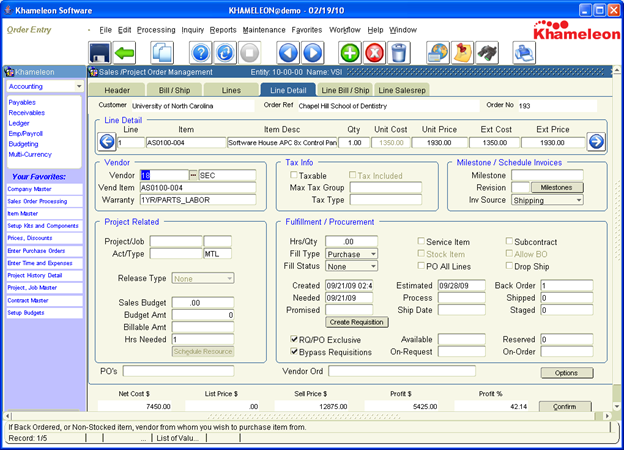
If quote records are tied to a project for the capture of time and expenses against line items, the Project, Job, and Activity information can be updated within the Project Related frame.
The Fulfillment / Procurement frame is populated with default values based on the set up of the item in the item master. If items are stocked, the Stock Item flag will be checked, and values displayed for Qty Available, On Request, Back ordered, Shipped, Staged, Reserved, and On Order. Remaining fields in the Fulfillment / Procurement frame control how an item will be procured upon processing.