If the user attempts to log into Khameleon too many times with an incorrect password, the account may be locked (depending on how the database is set up). The error is ORA-28000: the account is locked.
To unlock the account connect to SQLPLUS as KHAMELEON, SYS or SYSTEM and the Khameleon Apps Database and run the following command:
Alter user [USERNAME] account unlock;
Example: Alter user rsummerville account unlock;
To prohibit a user from logging into portal, their resource information in the application server needs to be updated to an inactive status.
To update the resource information go to the following URL:
Http://<servername>:7777/oiddas
For example, if your server name is Florida, you would go to the following link.
That URL takes you to the Self-Service Console. Click on the Login link in the top right.

Login as the Oracle administrator.
● username ‘orcladmin’
● password: Enter the orcladmin password
Click Login.
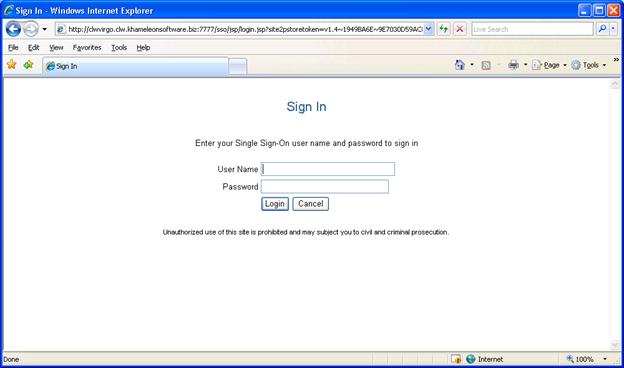
Next, click on the Directory tab. (The third tab in the top right of the screen.)
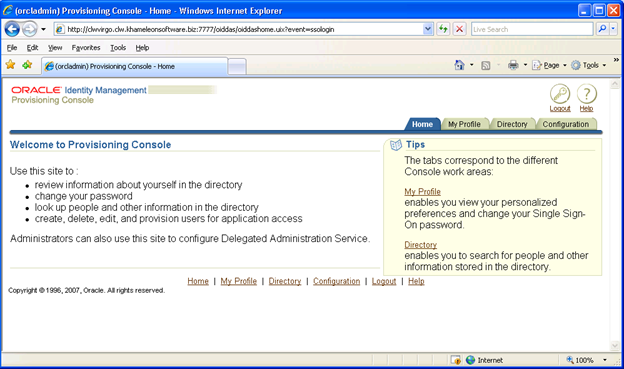
In the ‘Search’ field, enter the user's name and click Go.

Select the desired user and then click Disable. This will stop them from logging into portal. If you wish to give them access again at a later time, you would get to this screen and click the Enable button.

Other areas to inactivate
1. Go to the setup user screen, query the user and set them to inactive.
2. Go into their contact record in the company master, click on edit/view to get into the contact, and change them to inactive there.
3. If they were set up as an employee, go into their employee record and set them inactive there.