You can view hint text for any active icons on the Khameleon tool bar by placing the mouse cursor on the icon or button without clicking. Hint text is displayed directly underneath the button or icon. These hints will give you a quick explanation of the button's function.
Fields also have hint text. Whenever the cursor is inside a field (i.e., you are ready to type data into the field), hint text regarding the function or purpose of the selected field is displayed at the bottom of the window. Most fields within Khameleon will have hint text available.
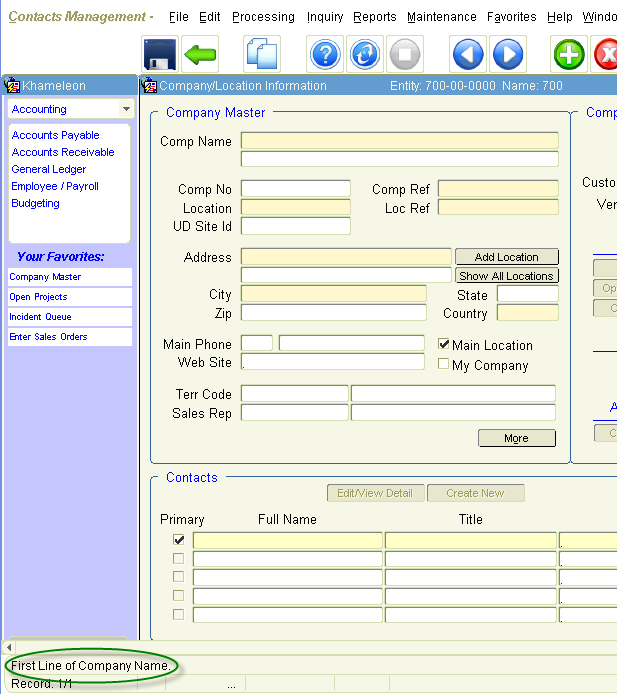
Hint text for fields is displayed on the bottom left border of the Khameleon window. In this example, the hint text above is displayed while entering information into the Company Name field in the Company/Location Master.
Notes