There are two modes of operation within Khameleon: data entry mode and query mode. In data entry mode, you can enter or modify information in your database. In query mode, anything you enter is used to query existing records in the database. These two modes are mutually exclusive. Aside from specifically designated query windows, Khameleon is designed so that most windows open in data entry mode. To change to query mode you must either press [F7] on your keyboard or click the Query icon on the tool-bar. The Cancel Query icon will be grayed-out when in data entry mode. The tool bar shown below is displayed each time you enter a Khameleon window. Notice that all the icons are colored except the Cancel Query icon. This gives you a visual indication that Khameleon is not in query mode.
![]()
The tool-bar while in data entry mode
The Cancel Query icon will only be colored when Khameleon is in query mode.
![]()
The tool-bar while in query mode
Notes
Shown below is the lower left task bar. This area, where field-related hint text is displayed, will also indicate whether the system is in query mode.
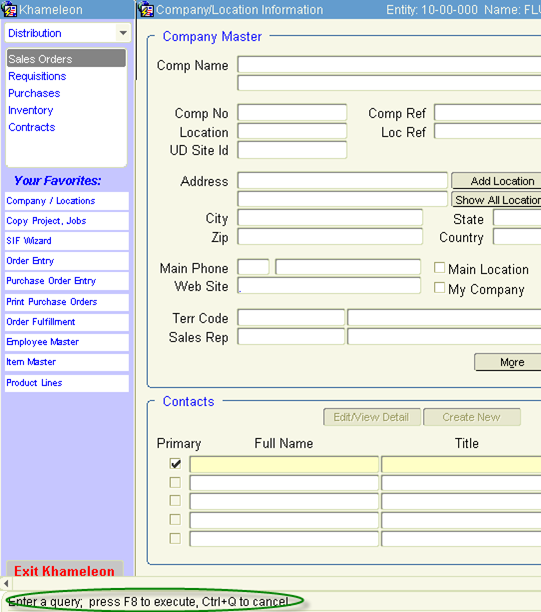
The lower left-hand border of the Khameleon window displays hint text and indicates whether the system is in query mode.