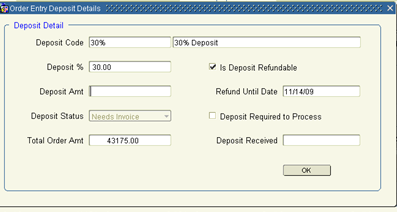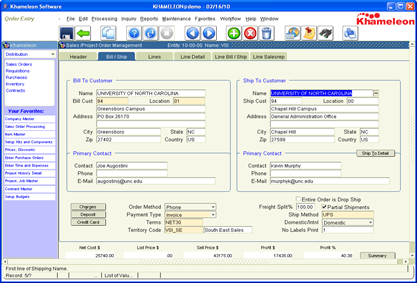The Bill / Ship tab will be populated with default values based on how the Sold To customer record is established at the customer master. The Bill To customer will default to the same value as the Sold To customer unless there are Bill To Exceptions defined. The Ship To customer will default to the same value as the Sold To customer. Both the Bill To and the Ship To can be updated by the user with the list of values provided on customer number and location number.
The majority of the fields along the bottom portion of the Bill / Ship tab are populated as default values coming in from the customer master. These fields control downstream processing with regard to invoicing and shipping, and are covered within the Order Processing section.
The Deposit button under the Bill To customer can be used to access the Deposit canvas during the Quotation process. Deposit codes are created by the System Administrator and can be selected on a particular quotation if it is desired to display a ‘Deposit Amt Required’ line at the bottom of the Quotation.