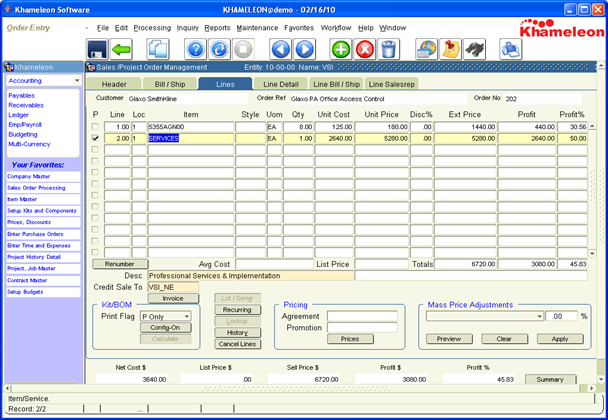Line Items are selected using the list of values provided on the Item Number field. This list of values pulls from the Khameleon Item Master, and allows for filtered list of values entry (enter the first characters of an item number> then use the list of values), or keyword searches within the list of values box itself.
Item Master records are most typically created based on the Manufacturer Part Number of an item. When an item is selected, values associated with that item are pulled from the item master – including the default unit of measure for the item, most typically EA for Each, as well as the cost of that item when purchased from the preferred vendor. The Item Description(s) from the Item Master also pull into the Lines tab and may be updated as needed.
Price Lists may be used to define a default or suggested price based on a wide variety of rules like cost X a mark up percentage, manufacturer list less a discount, or a defined price for an item specific to the current customer record. Depending on user privileges, unit cost, unit price, and discount percentages may be update-able fields or protected against update.
Once an item record has been selected from the item master, the user is most typically required to populate only the quantity before the record can be saved. Once saved, a line number is assigned. If line items are deleted during the Quote creation process, sequential line numbers are re-assigned when the record is saved.