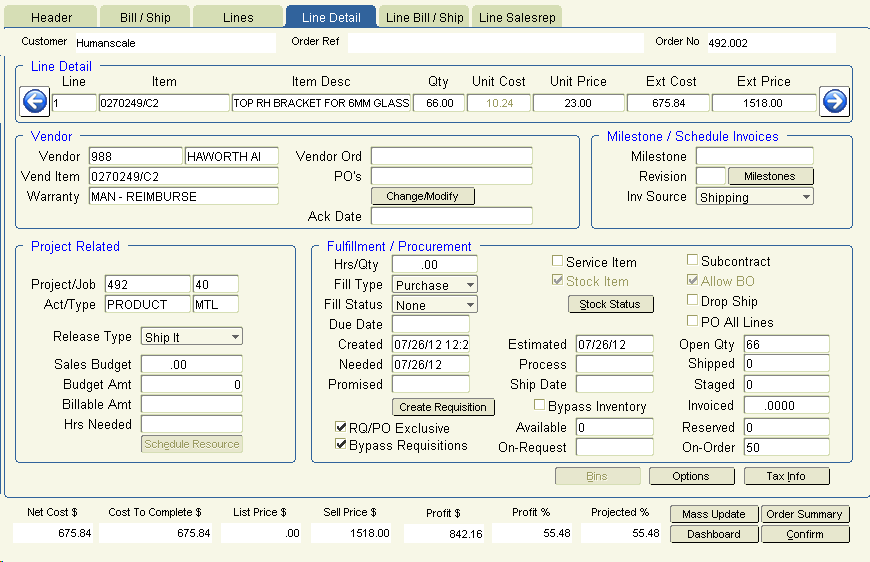
Due Date Entered during the acknowledgment process. This represents the Planned Ship/Delivery date from the vendor. This date may be updated during in the Acknowledgment screen if the date is revised. The date entered in the ‘Change Due Date’ in the ‘Due from Vendor section override this date. This may also be changed by at the line level in Order Entry or the Acknowledgment Entry screens.
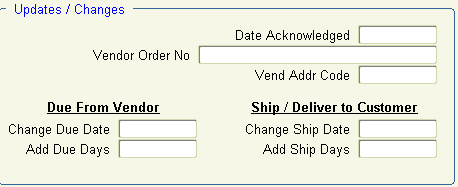
Ack Date Date entered as the ‘Date Acknowledged’ during the Acknowledgment Entry. Typically entered as the date the vendor has acknowledged your Purchase Order.
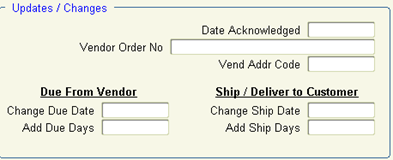
Created System driven. This is the date the line was added to the Quote/Order.
Needed Date the product is needed. Updated during the order confirmation process on the ‘PO Notes’ screen with the value from the ‘Vendor Due Date’
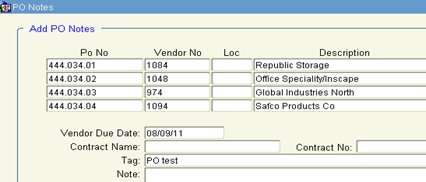
Promised Date Promised to your Customer. This date gets populated from the ‘Customer Request Date’ from the SIF Wizard during the ‘New Order’ or ‘Convert Quote to Order’ processes. It must be manually entered for line items entered directly into Order Entry and may be changed manually by line.
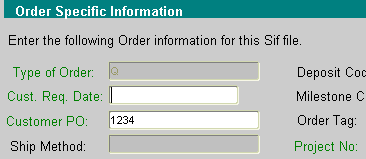
Estimated Date Estimated for Shipment to your Customer. This initially gets set to the same value as the ‘Promised’ date. For manually entered lines, it gets set to the Order Entry date, but may be manually overridden by line. This is also the date that gets updated based upon the ‘Change Ship Date’ value entered in Acknowledgment Entry. These may be overridden by line in the ‘Ship Dt’ field at the line level in Acknowledgment Entry screen.
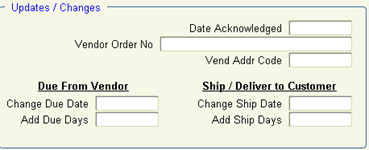
Note: The ‘Promised’ date will remain as the original ‘Customer Request Date’ entered and does not automatically get updated by Khameleon.
Process This date is used during the Confirm and Order Fulfillment processes. Initially, it will be blank. If you enter a ‘future’ date here, Khameleon will not create a Purchase Order for the associated line item until this date. This may be useful when staging items to be purchased to hold them until other PO’s have been created and printed. Subsequently removing this date and confirming the order will purchase these lines and create new Purchase Orders. Note: This date may be populated from the header of the order, under the ‘More’ button and it will populate for new lines entered from there.
Ship Date This date is used during the Order Fulfillment process. Initially, it will be blank. If you enter a date here, Khameleon will not allow the Order Fulfillment process to happen until this date. Note: This date may be populated from the header of the order, under the ‘More’ button and it will populate for new lines entered from there.