Print order confirmations
1. Once the order has been confirmed, you may print the confirmation. Note: You may also access this form using the Print Confirmations button at the Order header tab.
2. From the Order Entry menu select Processing\Order Processing\Print Order Confirmations.
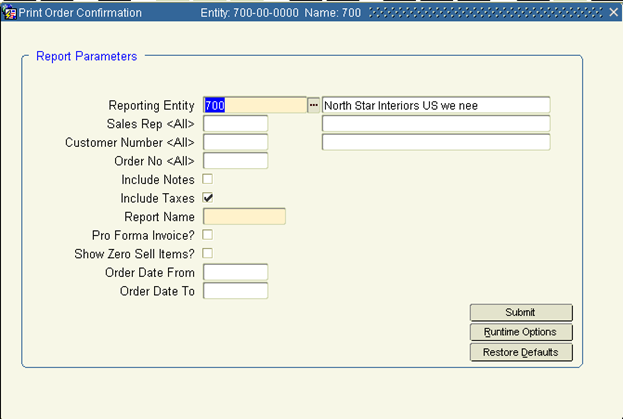
3. Using the fields available, specify which confirmation(s) to print, as well as which style in Report Name.
4. Click Submit.
5. Khameleon will submit the report to the reports server and display the Order Confirmation(s) in a PDF format. You may print, save or email your report. When finished, close the PDF.
6. Return to the menu.