From the Main Menu, go to Accounting\Accounts Receivable\Processing\Collections Activities\ Print Dunning Letters.
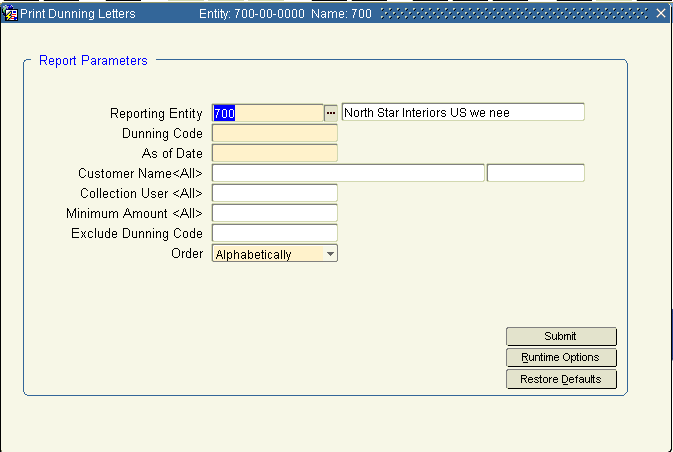
1.
Tab to Dunning Code and select one from the .
.
2. Tab to As of Date to age amounts as of the date specified and to reprint Dunning Letters.
3. Tab to Customer Name and specify a customer or leave blank to include all.
4.
Tab to Collection user and select a Collector using the  .
.
5. Tab to Minimum Amount to further specify the query to be the minimum amount due from the customer.
6.
Tab to Exclude Dunning Code and you may exclude customers in the Dunning Letter category that are specified in the  .
.
7. Tab to Order and select one of the following: Alphabetically or Numerically.
If a customer does not receive a Dunning Letter, check the Dunning Letter flag field in Contacts\Maintenance\Customer Master\Cust Loc tab.