A “statement frequency code” may be set up in the customer's Company/Location record in order to print statements by these codes. The statements show the detail of all open items as of the date specified and can be used to provide a detailed analysis of all outstanding invoices and finance charges.
From the Main Menu, go to Accounting/Accounts Receivable. From the menu options at the top, go to Processing\Collections Activities\Print Statements.
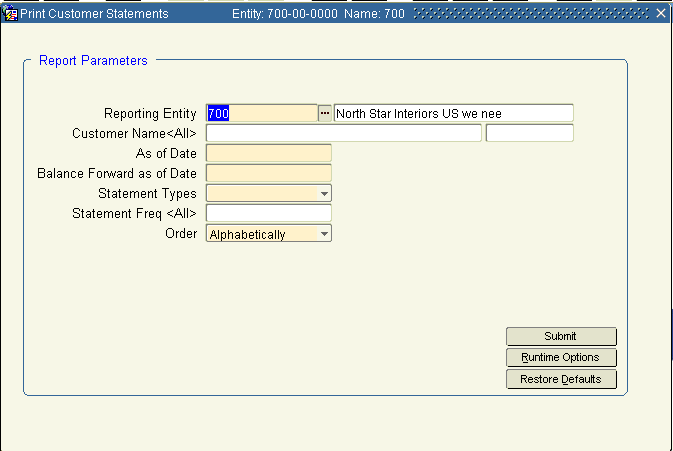
1. Using the fields available, specify which statement(s) to print:
Reporting Entity |
Accept the default in this field. |
Customer Name |
Enter the customer name, or select one from the list of values.Leave the field blank to print statements for all customers. |
As Of Date |
Enter the appropriate date, according to the frequency code determined for this customer. |
Balance Forward as of Date |
Use the date entered in the previous field. |
2. Select Balance Forward, Open Item or All to specify the type of data to appear on the statement.
3. Use Statement Freq to further specify your request, or leave it blank to print all statement frequency types.
4. Choose entries to be in alphabetically or numerical Order.
5. Click Submit.
6. Statements will be printed to PDF. You may print, save or email.
7. Close the PDF when finished and exit to the menu.