Oracle Discoverer Viewer is a web based tool designed to allow for the execution of stored reports that have been saved to the database. As the Khameleon Workbench is ultimately the primary means of delivering report content to the end user population, the Discoverer Viewer tool is most frequently used at the inception of an implementation – to simply view the catalog of reports available.
Discoverer Viewer can be accessed using the link below, substituting your application server name where required:
http://[ApplicationServerName]/discoverer/viewer
This link will call the standard Single Sign On window below, where the Khameleon user name and password will be used. Deployments where secondary user [not the Khameleon user] access to Discoverer Viewer reporting is needed require additional configuration of end user security access and report sharing. These concepts will be covered in the sections to follow.
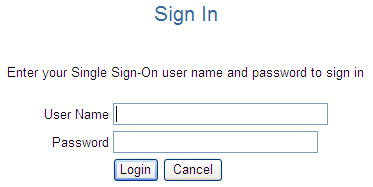
Once logged in as the Khameleon user, click the link for KS_PUB_DISC_CONN, which represents the public connection for the Khameleon user and database.
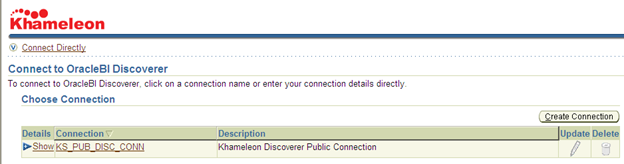
This will result in a display of all BI reports available within the base product catalog. Click the focus button to isolate a single report, or simply click the + symbol to see a listing of the Worksheets available within a report. Similar to Excel, a single report file can have multiple Worksheets within.
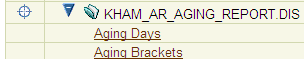
Click the hyper-linked Workbook name to execute the report. This action will cause the report to open within a separate window, where the report itself simply represents a shell and values for the report are retrieved from the database at the time of execution, returning the result set within the shell.
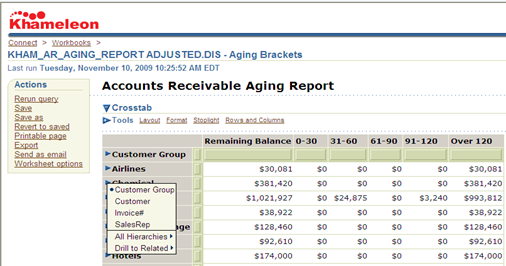
In this case, the small blue triangles to the left of a row heading are used to invoke the drill down window, displaying to the user the values available for drilling up or down. Drill downs are established by Hierarchies, which are covered in the Discoverer Administrator portion of this document.