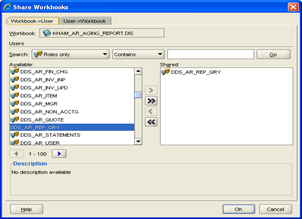Contrary to the Discoverer Viewer tool – which is used for exactly that – Viewing, Oracle Discoverer Plus is a web based tool designed for reports development. Discoverer Plus is the mechanism for modifying an existing report, or creating a new report. Access to this tool is typically granted to only a handful of senior users within an organization in addition to the reporting administrator.
Discoverer Plus can be accessed using the link below, substituting your application server name where required:
http://[yourapplicationserver]/discoverer/plus
This link will call the standard Single Sign On window below, where the Khameleon username and password will be used. Deployments where secondary user [not the Khameleon user] access to Discoverer Plus reporting is needed require additional configuration of end user security access and report sharing. These concepts will be covered in the sections to follow.
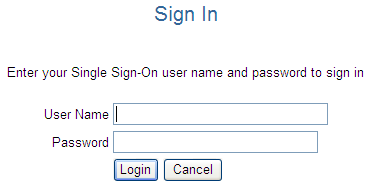
Once logged in as the Khameleon user, click the link for KS_PUB_DISC_CONN, which represents the public connection for the Khameleon user and database. This will invoke a self contained Java applet to run Discoverer Plus so it is important to configure your browser to allow pop ups from this site.
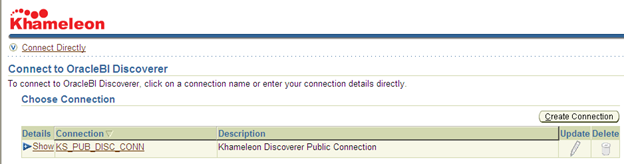
This will call the Discoverer Plus Workbook Wizard which will guide the user step by step through the process of opening an existing Workbook, or Creating a New Workbook.
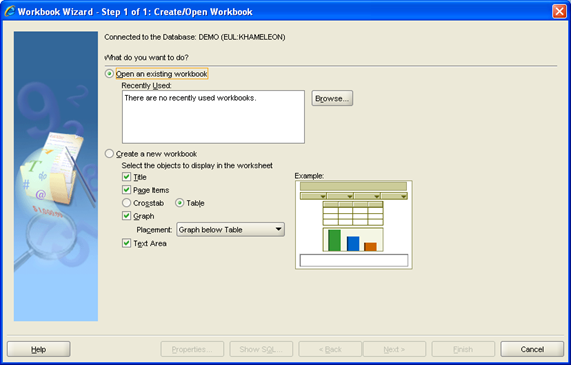
Select the radio button for Open an existing Workbook, then click the Browse button.
Similar to Discoverer Viewer, this will display a listing of all Workbooks saved to the database, where the + symbol will expand the selected Workbook to display the available Worksheets within.
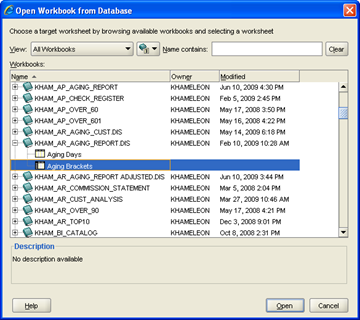
Use the Open button to execute the selected Worksheet. As with Discoverer Viewer, this action will cause the report to open within a separate window, where the report itself simply represents a shell and values for the report are retrieved from the database at the time of execution, returning the result set within the shell. With Discoverer Plus however, the user has the ability to alter the reporting shell as well as add graphical content to supplement the report.
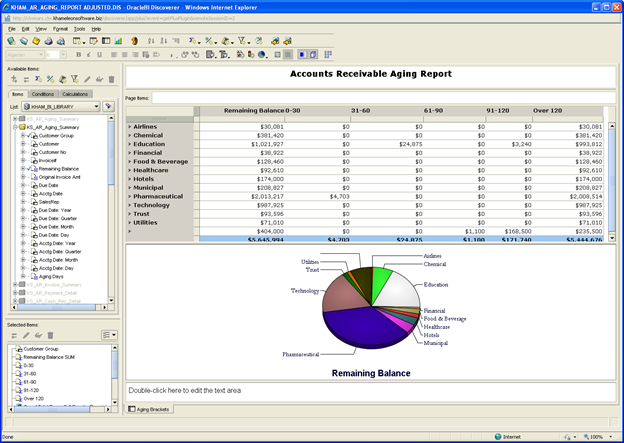
Within Discoverer Plus, the left hand margin includes a listing of reporting fields that are available [upper] as well as a listing of the reporting fields selected [lower]. Users can modify the content of a report by right clicking an available or selected field, and selecting Add or Remove from Worksheet.
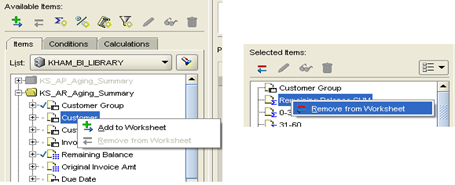
Similar to Excel, Discoverer Plus has a variety of icons available to assist in the creation of report totals, conditions, sorting options, and graphs.

Users can maintain the integrity of the standard reports by selecting the Save As option and providing a different file name under which to save the report. It is recommended that file names not interfere with the standard naming of convention of KHAM, but rather lead with a customer specific abbreviation.
If BI Reporting is going to be made available to end users through the use of Discoverer Viewer in addition to the Khameleon Workbench – reports need to be shared by the report owner, to the additional users who should have access to a particular report. This is why instructions have been provided to access Discoverer Plus as the Khameleon user – since the Khameleon user is the default owner of all reports in the BI Catalog.
If Khameleon Workbenches are going to be the only means of report deployment to the end user population, report sharing is not required, and report security at the Workbench level is maintained within the Administrator Workbench, outlined in a section to follow.
To define report sharing within Discoverer Plus, select Tools> Manage Workbooks. This will call a canvas listing all reports in the BI Catalog. Select a particular Workbook, and click the Share button. As shown below, reports can be shared based on a role code that is defined during the Khameleon User creation process, or reports can be shared to a specific group of users. To eliminate the need to re-share reports each time a new user is created, it is recommended that sharing be done based on logical roles determined by the content of the report being shared.
In the case below, a BI report on Accounts Receivable Aging data is being shared based on the role DDS_AR_REP_QRY – which is the same role that a user within the Khameleon application would need to generate a standard application aging report.