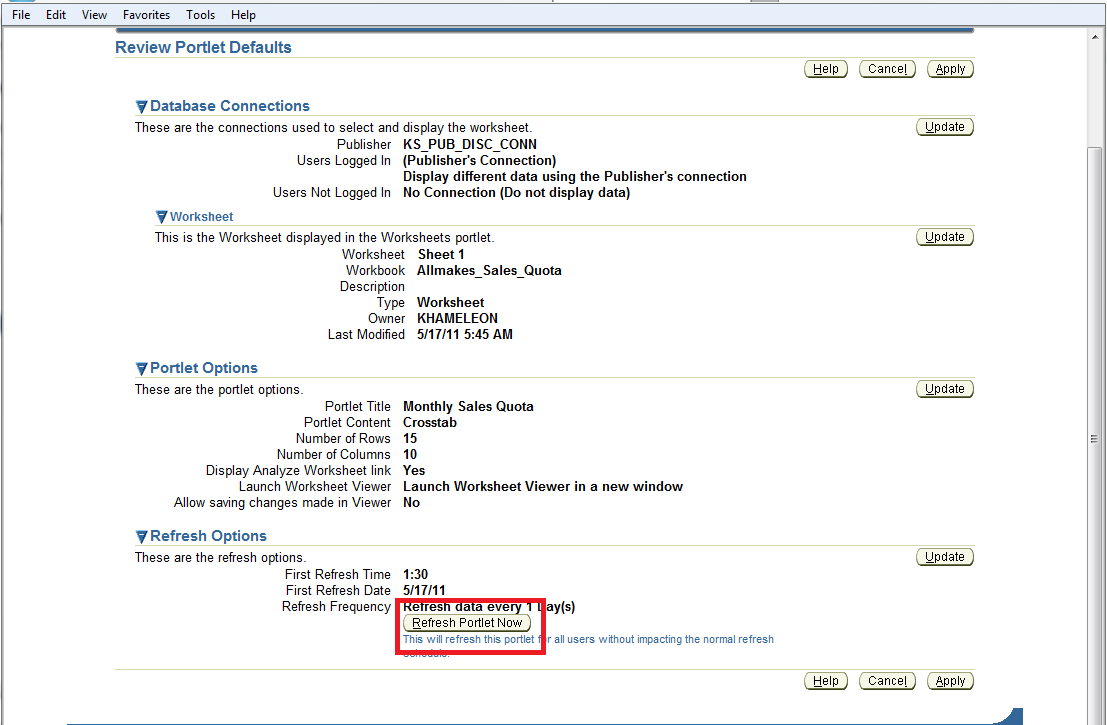Portlet Refresh frequency settings
1. Login into workbench as Khameleon user.
2. Once you are in the Configuration Master workbench, append the URL with ? mode=16 (This opens the page in Edit Mode). The URL will look like http://omega.allmakes.com/portal/page/portal/ks_main/ks_cfg_mst?_mode=16. Navigating to this URL will bring up the page as shown below:
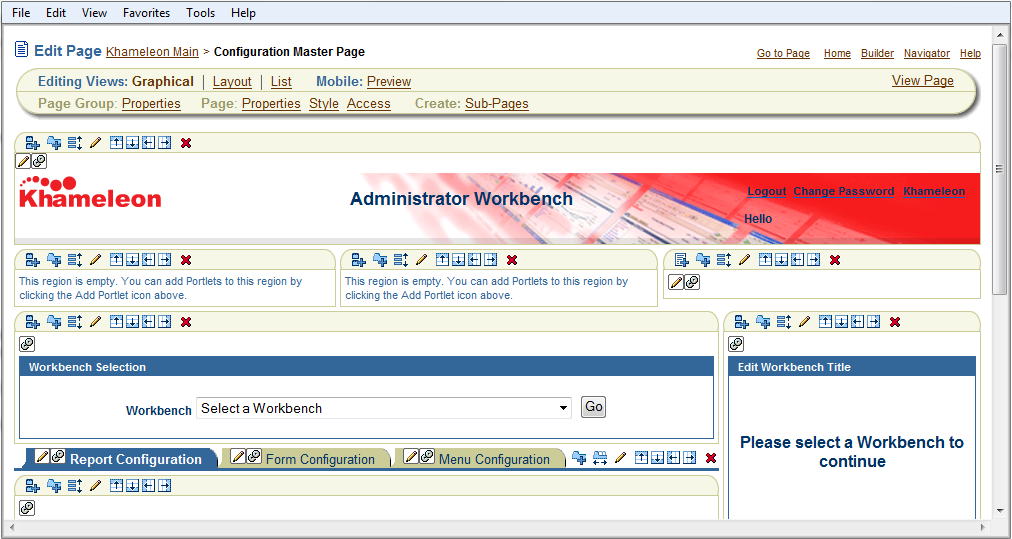
3. Click on the Navigator link in the top right corner of the page to bring up the following page.
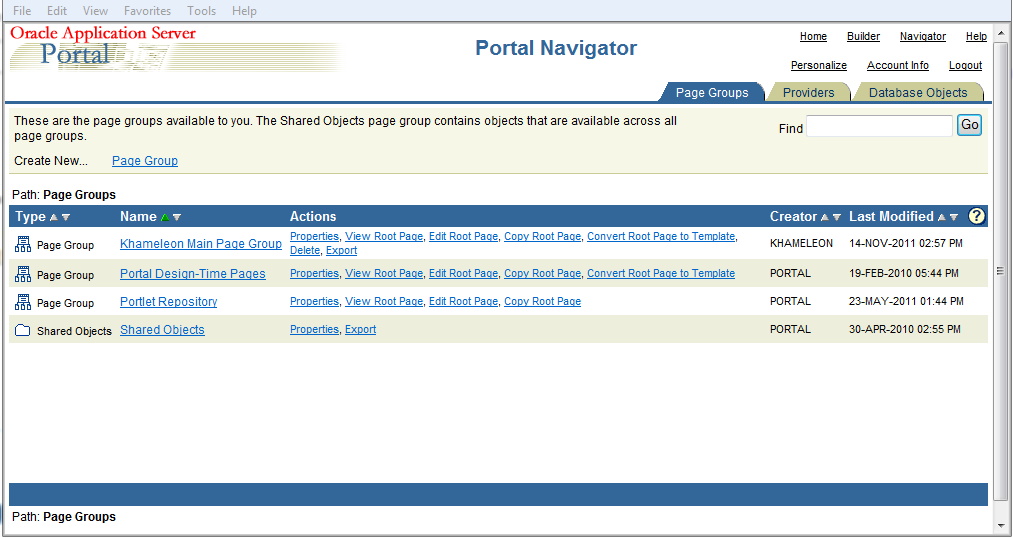
4. Click on Khameleon Main Page Group.
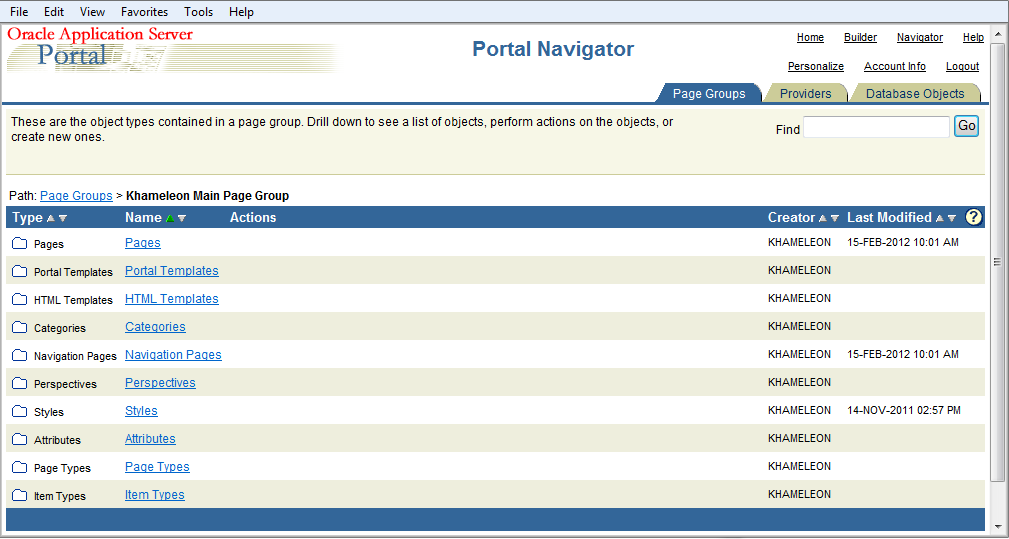
5. Clicking Pages link will bring up all the portal pages.
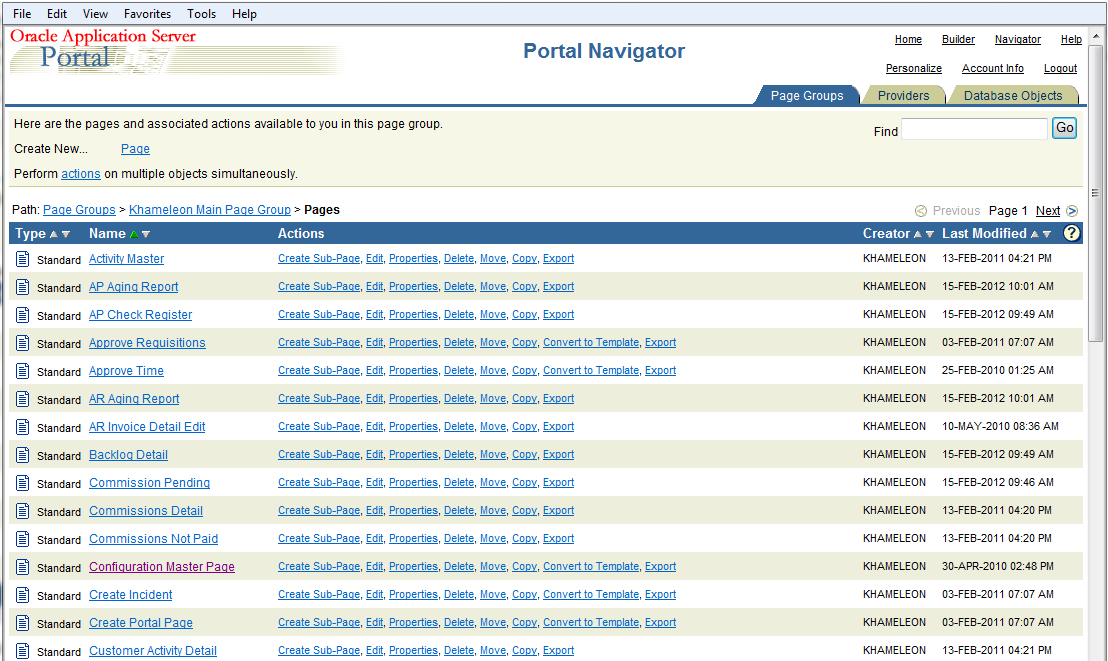
6. Look for the portal page in which you want to make changes to the portlet and click Edit. It will open the page in Edit mode as below.
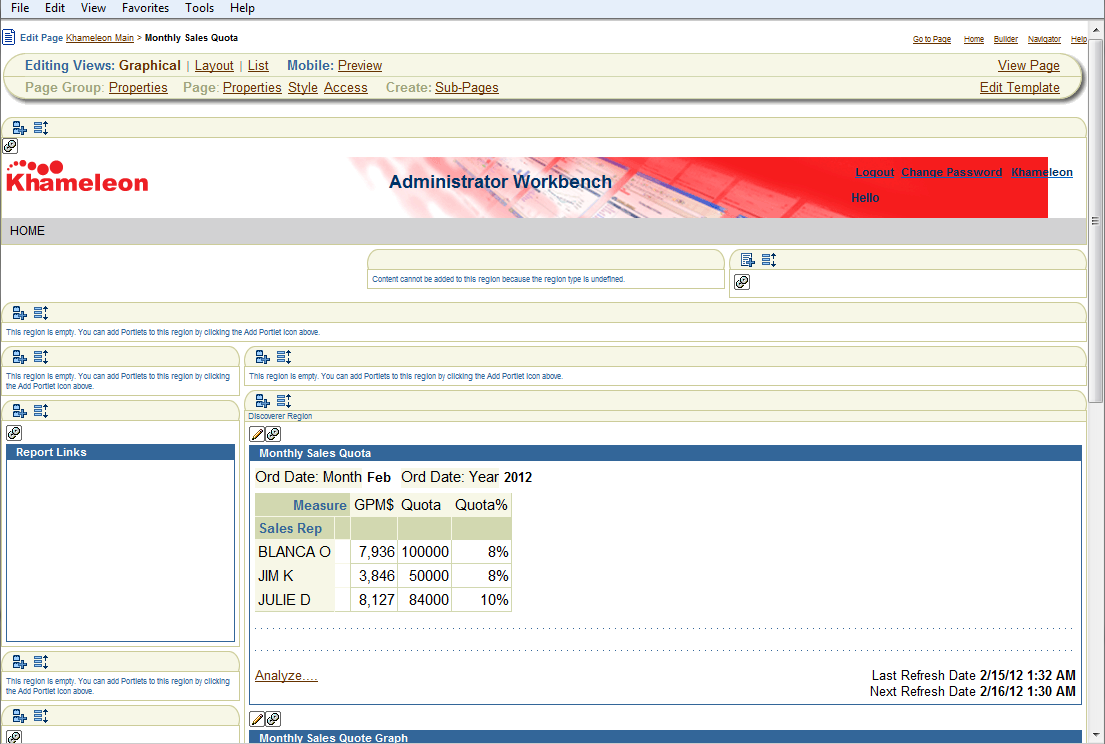
7. Click on the Edit Defaults button on the portlet to edit the portlet. The Edit Defaults button is the one highlighted in Red color in the below screen shot.
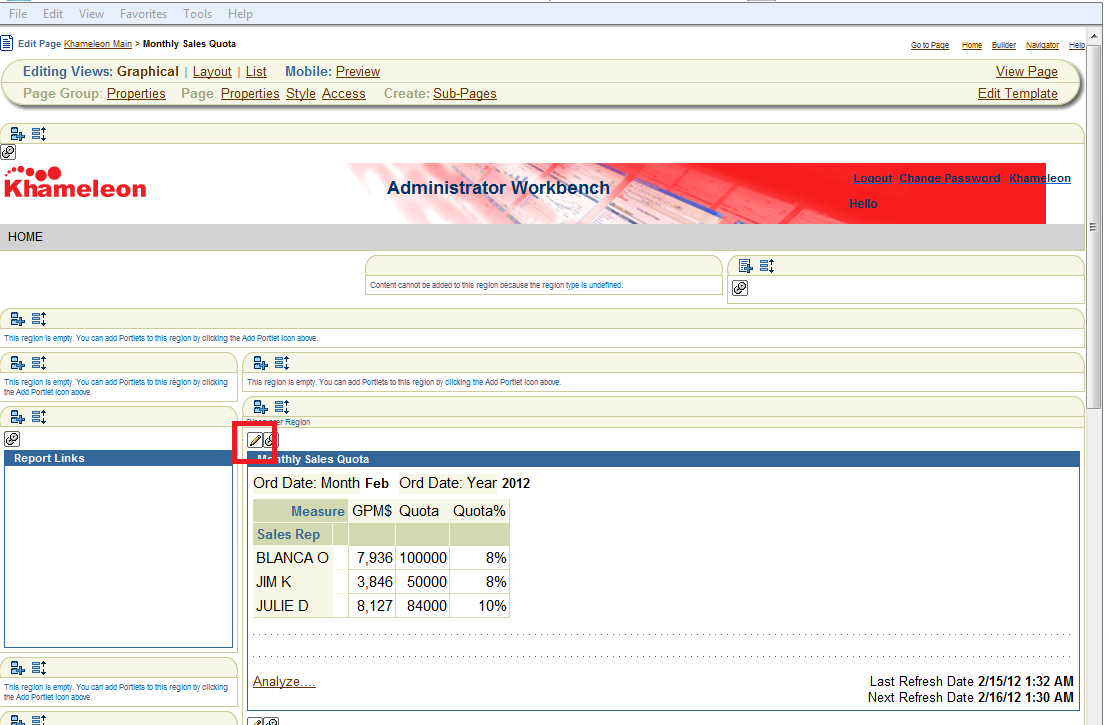
8. The Edit Portlet Defaults screen appears as shown below.
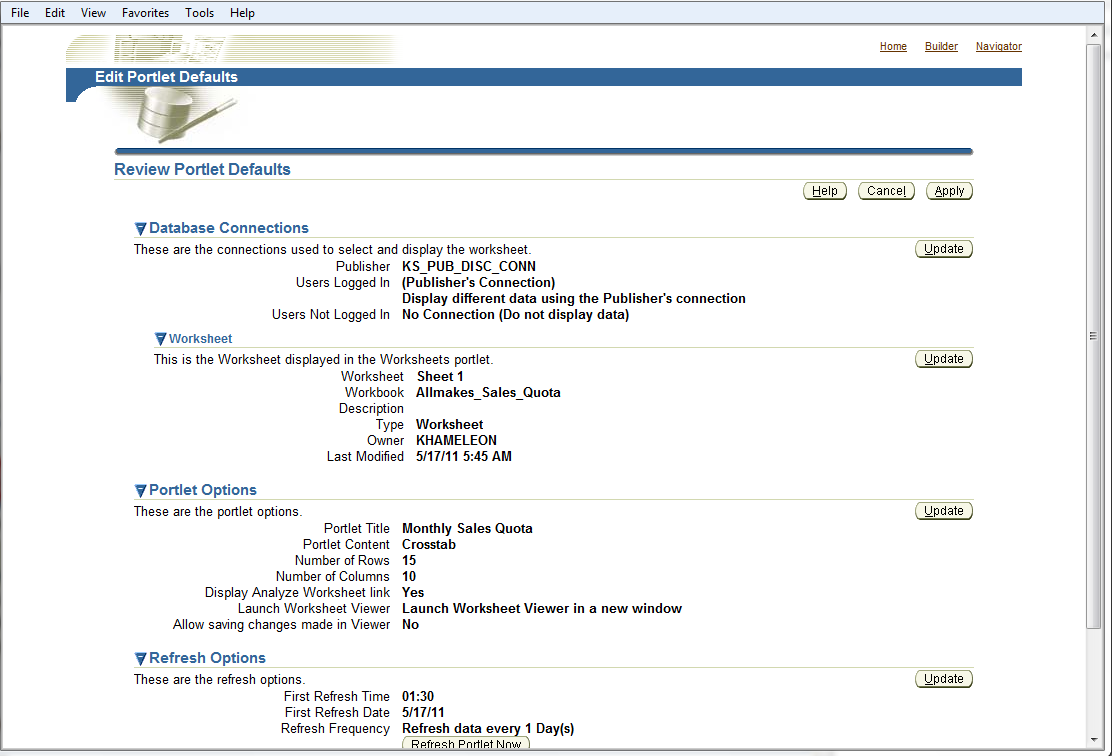
9. Click on Update button under Refresh Options. It will bring up the following page where you can update the portlet refresh frequency.
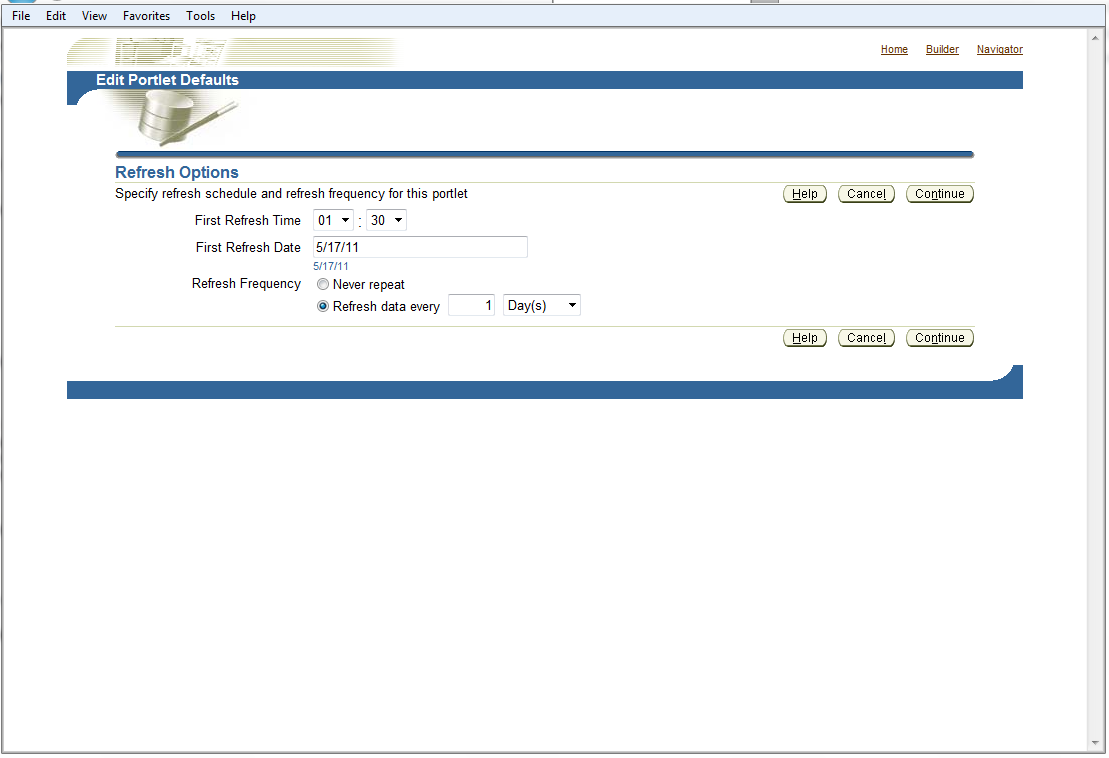
10. After updating the refresh time, click Continue. Click Refresh Portlet Now button to refresh the portlet.