From the Main Menu, go to Accounting\General Ledger\Maintenance\Accounts,Account Groups\Subledgers\Subledgers
This screen is used to define subledger information.
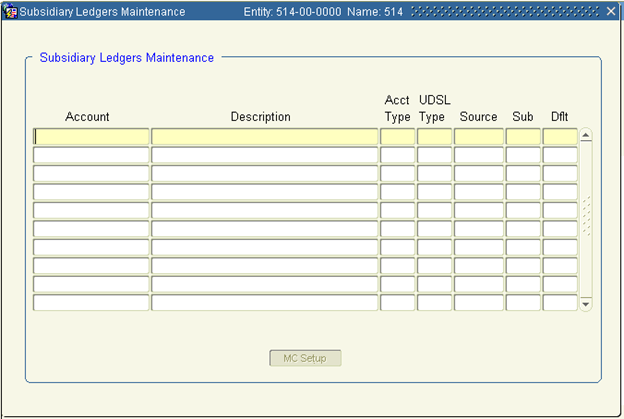
1. Query on the account for which you want to add a sub-ledger.
2. Enter the Source. This is the module to associate the sub-ledger. Some modules have specific requirements for set up:
AR If the AR module is installed, you must also designate at least one GL account representing your revenue accounts by using 'SA' as the source. One of these revenue accounts must be established as the default account. This default revenue account is used for any line item on an AR invoice which is not a valid item and has no associated sales GL account. It may be modified during data entry.
GL Designate which GL accounts represent bank accounts using 'BK' as the source. The default bank account is used as a default in AR Cash Receipts. Banks are also utilized in AP when establishing checking accounts.
PA Indicate each GL account which may be used to capture expenses (etc.) chargeable to projects/ jobs, whether billable or not. It is not the same process as AP and AR because PA does not require the entry of a project. If the specified expense does not relate to a project, PA information is not required.
FA Designate all inventory and fixed asset accounts. (FA is serial and lot)
Note: Once you indicate that a subsidiary ledger for AR and AP exists, you may not post to the related GL account without entering additional information to an existing customer invoice number or vendor/ voucher number.
3. Enter a 1 to 3 digit sequence number in the Sub field.
4. In the Default field enter ‘Y’es or ‘N’ to designate if the account is the default subledger account for the module. You must have one and only one default subledger account for each module that has a subledger.