This process assumes the clearing of Cost WIP was acceptable and you now wish to update so that detail and summary information may be viewed.
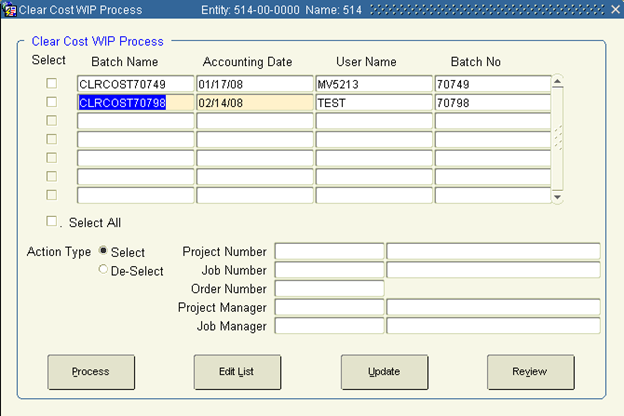
3. Check the Select box that corresponds to the batch numbers you want to post (update).
4. Click Update. The system will notify you that it's about to post the batch you've chosen. Click OK.
5. When the process is finished, the audit(s) you chose will no longer appear in this screen. The Cost WIP data is now ready to post to the General Ledger. The GL Interface Unposted Transaction Detail Report enables you to review the information in an updated Cost WIP batch before it is posted to the General Ledger module.
6. Exit the form.