This process updates time/expense entry batches. Multiple batches may be posted at a time.
From the Main Menu, go to Project Accounting\ Project Accounting\ Processing\ Time and Expenses\ Batch Time Entry.
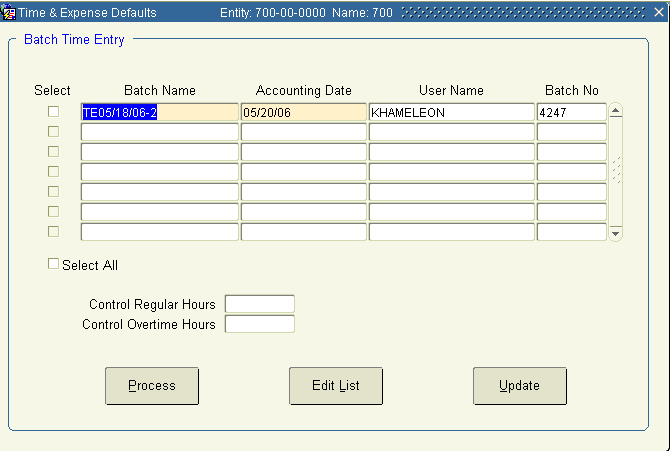
1. Check the Select box to the left of the Batch name you want to post. (To post all displayed batches, check the Select All box.)
2. Click Update to begin posting.
a. A message box appears — About to Post batch, and indicates the current batch number chosen. Click OK.
b. The system posts the batch. When finished, the batch no longer appears in the list on the screen.
3. Exit the form.
4. To adjust previously processed time, enter a negative number in ‘Reg Hrs’ to remove hours from the batch. Enter a positive number in ‘Reg Hrs’ to add hours to the batch.