To support the change to send PO’s as an XML document, the following changes must be made in your database. If you are processing more than one company (multi-entity), the changes must be made in each company:
Go to CRM/ Contacts Management/ Maintenance/ Company/ Company Locations
1. Query your Vendor in the database and make the following changes:
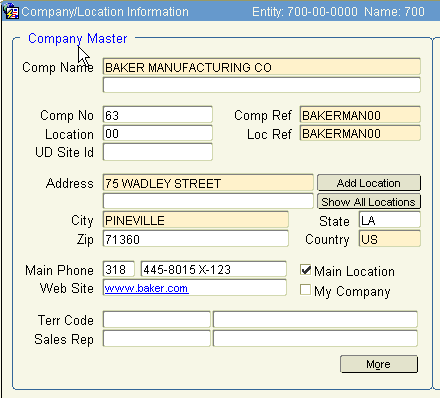
Web Site Enter the vendors website address.
2. Click the ‘More’ button. In the ‘User Defined’ section of the form, enter:
- Company Identifier for EDI Two positions, required field.
- Vendor Identifier Three position Vendor Reference, required field
Note: These labels are set in the Contact Control Record and may not be defined, but will be the fields in the same position.
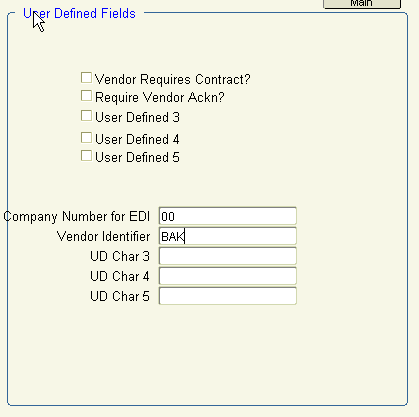
3. Click on the ‘Vendor Location’ tab. Check the box ‘EDI Capable’.
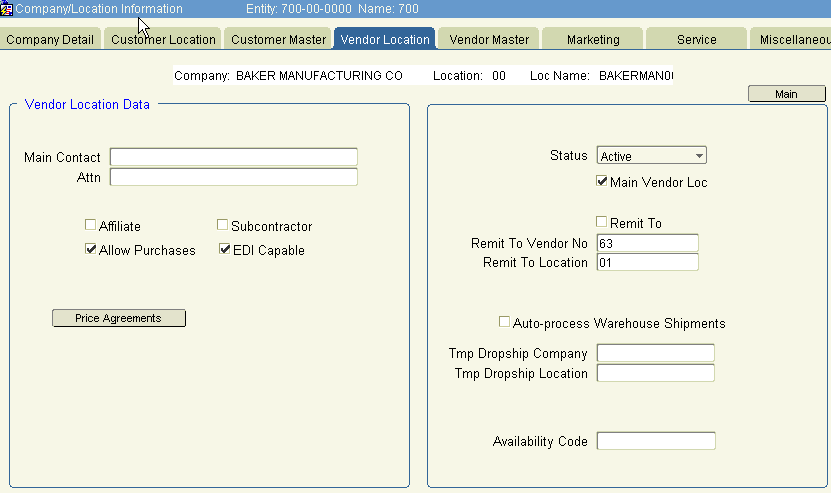
4. Save and Exit