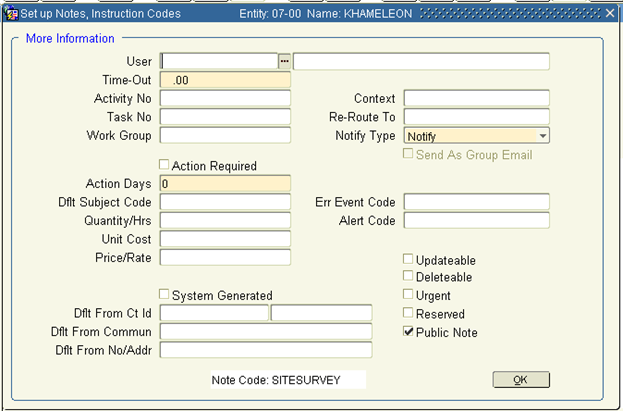From CRM> Notes> Maintenance> Note Codes
By default, all existing Note Codes are displayed. Click the green plus icon to insert a new Note Code. Define a unique code value representative of the type of communication that this Note Code will represent.
Define the Note type as Note, and identify the default priority code and level for this Note.
Text entered in the Notes / Instructions field will become the default body of the Note. Here, Notes Administrators may elect to predefine the text so that communications can remain standardized.
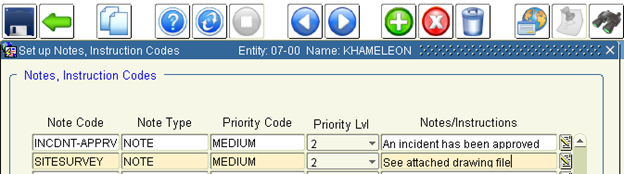
Save the new Note Code, then click the More button.
Within the More canvas, Notes Administrators can define default behavior for this Note.
Most importantly within this screen, the Notify Type is set to Notify by default. This means that only a Notes Anywhere or Workbench Task Notification will be created. A Notify Type of Email will generate both a Notes Anywhere record as well as route a copy to the recipient or recipient workgroup via e-mail.
Workgroups can be defined within the More canvas if the audience of the Note should always be a certain group or internal department. See below for the creation of Workgroups and definition of members.
Note Codes use Subject Codes to drive the presentation of Subject in either a Task Notification or E-Mail. Subject Codes can be defined within CRM> Notes> Maintenance> Subject Codes. The default Subject Code of a new Note Code is most often set as NOTE unless the Notes Administrator wishes to be more specific.
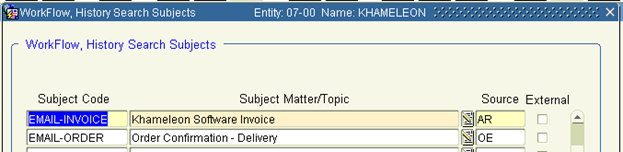
The From Contact ID can be used if the sender of the Note should always appear as a predefined contact. An example of this would be the contact of Khameleon Accounting where invoice dispatches should always come from accounting@khamsoft.com .
If this Note should be visible to all users, leave the Public Note checked. Unchecking the Public Note flag would restrict visibility to only the user who created the Note, the user who the Note was sent to, or users within the Workgroup to which the note was sent.
Notes Administrators can also use the provided checkboxes to dictate whether Notes can be updated or deleted.