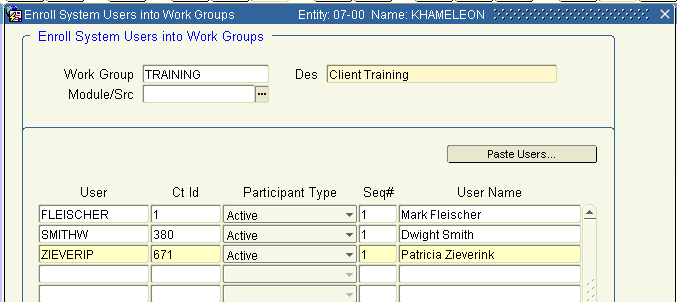From CRM> Notes> Maintenance> Workgroups
Assign a Workgroup Code and Description for the Workgroup to be created. In the Module/Src field, define a module using the list of values if the Workgroup is restricted for use within a single module, otherwise leave blank.
In the lower block, use the List of Values buttons to select from existing contacts within the system for inclusion as members of the Workgroup. Each member of the Workgroup to receive Notifications should be listed as an Active participant type, which defaults to a sequence of 1.
Save and exit the form once all Workgroup members have been defined.