This process directs the system to receive the service quantities for invoicing.
Enter service hours to be fulfilled
From the Main Menu, go to Distribution\Order Entry\Processing\Order Processing\Enter Sales Orders.
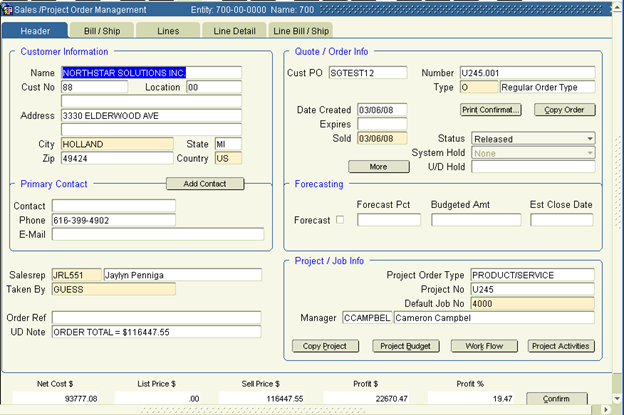
1. Enable the query mode. Use the available fields (most likely Order No) to specify which order to query. Execute the query.
2. When you've accessed the order, click the Line Detail tab.
3. Use the arrow keys to highlight the item you want to fulfill.
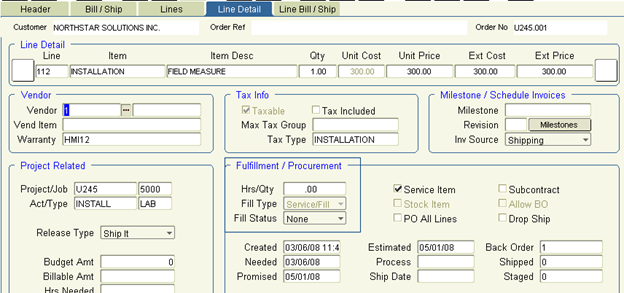
4. Enter the hours to fulfill in Hrs/Qty in the Fulfillment/Procurement block. You will be prompted that the services you've selected are about to be fulfilled. Click OK.
5. Click the Confirm button.
6. Exit the form.
7. The next step is to select orders to process and confirm shipments. Use the Pick, Pack, and Ship Process document.
(You should fulfill external services using the same steps outlined above. Start the process when you receive the invoice from the subcontractor or design consultant, etc.)