Khameleon has enhanced the Generate Invoice process to allow you to print an ‘Invoice Draft’ prior to the ‘Generate Invoice’ function. This is currently available for the ‘Shipments’ and ‘Schedules’ options.
In the ‘Generate Invoices’ screen (Distribution/ Sales Orders/ Processing/ Invoicing/ Generate Invoices), change the radio button to the appropriate ‘Selection Type’ – Shipments or Schedules.
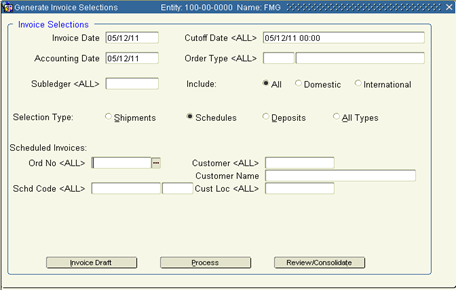
In the ‘Order No’ field, enter the Order Number you wish to invoice, or select using the List of Values (LOV). Press the button ‘Invoice Draft’. Khameleon will print a report similar to below, with the Order Number and Billing information with the totals of what's will be invoiced, based upon the selection criteria.
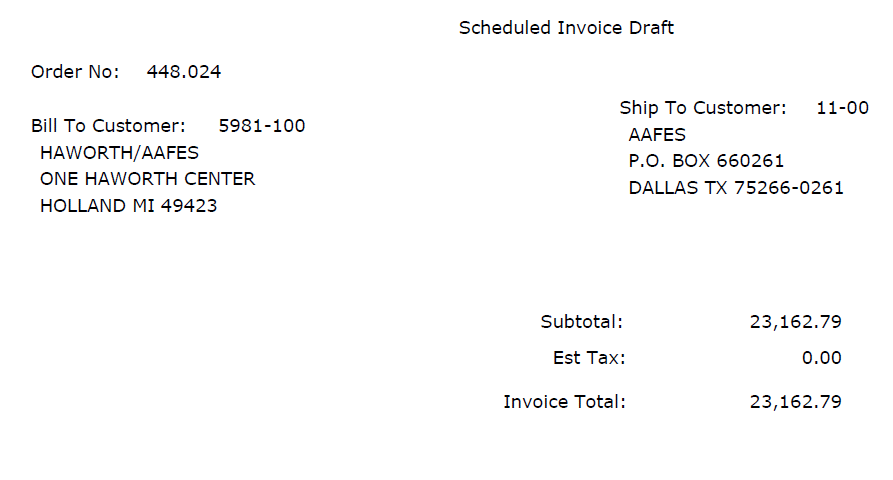
Since the order hasn't been ‘Generated’, you may go back into the order, if changes need to be made. This document may be re-printed; up to the point the order has been ‘Generated’.
Where do you invoice a project order?
Should you invoice after the last project order is installed?
Consider a project with three orders tied to it. All the orders are placed in January. Order 1 is shipped in January, Order 2 is shipped in February, and Order 3 is shipped in March. Should the project invoice be generated in March? Can it be generated in January?
In this circumstance, you would consolidate the order after all products have shipped. You may create a milestone code for these orders. Then consolidate the invoice. You can manage this based on scheduled invoicing. Generate the invoice in January (for all orders) and then ship products as they arrive. Remember, this is a process that must be managed by the user. It can be date-driven automatically (i.e., end of January invoice 100% and end of March invoice for Revenue Recognition - system only transaction).
Another method is to generate an invoice for each order after it ships. Each invoice would be charged to the same project. In the example of three project orders that were ordered at the same time but shipped separately, you can either send an invoice as the products ship or consolidate them into one invoice after all are shipped.
In either case, the amounts recorded to the project are the same. If you want just one invoice before the orders ship, then the Milestone Invoicing option would be the best choice.
Invoice your customer prior to receiving a vendor invoice
You may invoice a customer at the time the service is rendered but before you receive the invoice from the vendor. (The PO must be received first.) If you are invoicing an outsourced service, the system moves these dollars to WIP and accrues the purchase until the vendor invoice arrives.
You may invoice the customer independent of the vendor invoicing. The system will properly account for cost or WIP until the point of vendor payments. It will manage any discrepancies at that time automatically.