Print Picking Tickets
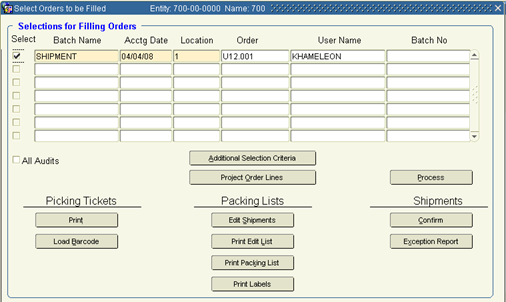
The document produced during this process should be the one that can be used by warehouse personnel to retrieve product for shipment.
Make sure to check the Select box(s) for those batches you wish to print Picking Tickets for. Click the Print button in the Picking Tickets section.
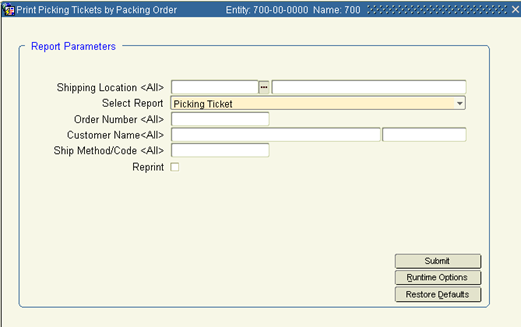
A. Using the fields available, specify which picking tickets to print. Leave them blank to print all.
B. Click Submit.
C. Picking Tickets will be displayed in a PDF format. You may print them and close the PDF file when complete.